welcome technicalgamingzakaria
get free pc
from here
1.https://dodi-repacks.site
dodi repacks
2.https://www.1377x.to/popular-games
1377x
3.http://oceanofgames.com
oceanofgames
4.https://fitgirlrepacks.co
fitgirlrepacks
5.https://www.gametop.com/download-free-games/pc-games.html
gametop
6.https://crotorrents.com
crotorrents
free pc apps
https://getintopc.com
getintopc
get free product key
https://getproductkey.net/free-windows-10-product-key/
buy pc games
1.https://store.steampowered.com
2.https://www.epicgames
About

buy games from bangladesh
https://www.zerotics.com
download driver for pc
- Aigo
- AMAX Information Technologies
- Antec
- AOpen
- ASRock
- Asus
- be quiet!
- CaseLabs (defunct)
- Chassis Plans
- Cooler Master
- Corsair
- Dell
- Deepcool
- DFI
- ECS
- EVGA Corporation
- Foxconn
- Fractal Design
- Gigabyte Technology
- IBall
- Lian Li
- MSI
- MiTAC
- NZXT
- Phanteks
- Razer
- Rosewill
- Seasonic
- Shuttle
- SilverStone Technology
- Thermaltake
- Ultra Products
- XFX
- Zalman
how to donload
1. go to your mother bord driver website
[if you do not know your mother open cmd and paste in systeminfo and copy your mother driver website
2.paste your mother board number
and download all driver but do not download bios driver
and intall all
but yo do not use this if you download driver pack solution
https://drp.su/en download and install
download all myour driver
how to download and install intel grafhics driver
Install Intel Graphics driver
- Quit all Adobe applications currently running on your desktop.
- Click here to download the driver version: 27.20.100.8476 qualified by Adobe as a baseline driver.
Note:
Adobe recommends that the driver version should be 27.20.100.8476 or above. - For most users, a manual installation process is required. This involves uninstalling the drivers provided by your PC manufacturer before installing the drivers provided here. Adobe strongly recommends that you back up your system first. You can find Intel's instructions on installing the drivers manually here.
If you already have the generic Intel driver installed, continue following the directions below to update the generic driver. - Unzip the downloaded zip file.
- Double click the unzipped driver file (file name: igxpin.exe).
- Click Yes when prompted for permission from User Account Control.
- Follow the instructions in the installation screen.
- After the drivers are installed, click OK, and then click Next to restart your computer.
- Reboot your machine even if the setup does not prompt you to do so.
Verify driver installation
To verify your driver installation was successful:
- Open Device Manager. For Windows 10, right-click the Windows Start icon or open Start menu and search for Device Manager. Go to Display Adapters section.
- Double-click the installed Display Adapter in Device Manager.
- Click the Driver tab.
- Verify the Driver Version and Driver Date fields are correct.
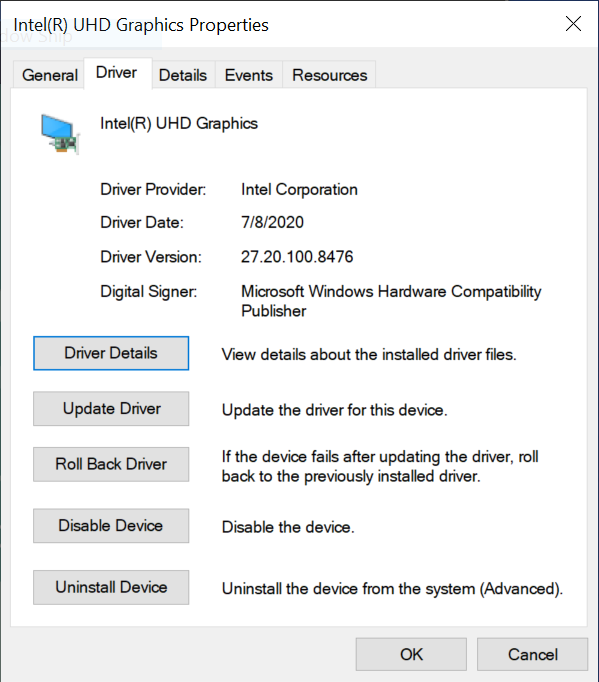 Verifying the driver version and driver date (screenshot to be updated)
Verifying the driver version and driver date (screenshot to be updated)
Troubleshoot driver installation
You may sometimes see the following error messages while installing this driver.
Error: The driver being installed is not validated for this computer. Obtain the appropriate driver from the computer's manufacturer. Setup will exit.
done thanks for reading
Services
Contact
- Dhaka, Dhaka Division, Bangladesh
